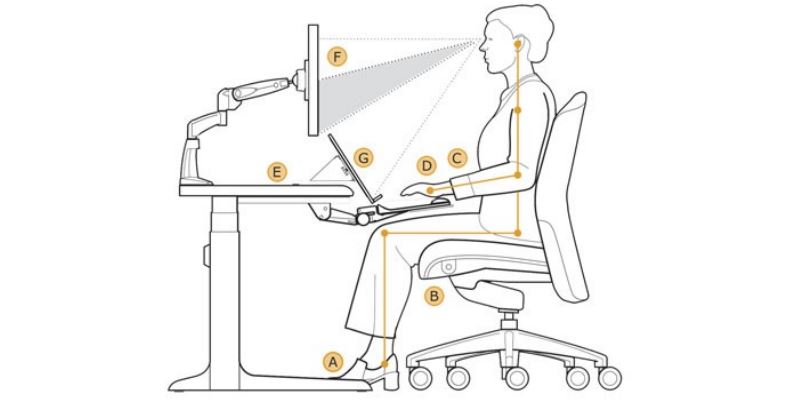 As many workers across the country are setting up temporary workstations in their homes, incorporating correct ergonomic positioning into your remote office is important. Whether you are working from your dining room table or a designated office in your home, ensure you are positioning your body and equipment correctly. Make the the following adjustments to your workstation to avoid discomfort, fatigue and backache during the workday.
As many workers across the country are setting up temporary workstations in their homes, incorporating correct ergonomic positioning into your remote office is important. Whether you are working from your dining room table or a designated office in your home, ensure you are positioning your body and equipment correctly. Make the the following adjustments to your workstation to avoid discomfort, fatigue and backache during the workday.
A: Adjust the height of your seat so that your feet are resting firmly on the floor. Use a footrest if you are unable to make adjustments.
B: The depth of your seat should allow the back of your knees to extend beyond the edge of your seat. Thighs should be approximately parallel to the floor.
C. Your forearm should be 90-100 degrees to your upper arm
D: Your wrists should not be angled up.
E: Set the height of the work surface so that you can work without straining or bending. Arrange commonly used items so that they are easily within reach.
F: The top one-third of your computer screen should be at or below eye-level. The distance between your eyes and the screen should be 18″ or more (arm’s length).
G: Document holders should be in line with the front of the monitor. Height and angle can be adjusted for the comfort of the user.
Adding a few inexpensive accessories can help to modify your home office and create a comfortable workstation. For additional assistance creating an ergonomic work space, schedule a virtual consultation with the Keeney’s furniture team.
